AutoML Training System
This tool tests multiple machine learning algorithms on your data to find the best performing model. It trains RandomForest, XGBoost, LightGBM and other algorithms automatically, without requiring you to write code.
Start TrainingAutoML Training
Training models sequentially...
What AutoML Does
Training Functions
The AutoML system provides these core capabilities for training machine learning models.
Setup Process
Configure Training Settings
Choose between Basic, Medium, or Advanced AutoML modes depending on your needs. Basic mode is fastest and tests core algorithms. Advanced mode runs a comprehensive search testing more algorithms and parameter combinations for potentially better results.
See Demo
Key Parts
System Components
The AutoML training system includes these elements:
Algorithm Selection
Automated
The system selects appropriate algorithms based on your data type.
Performance Tracking
Live Metrics
View scoring metrics for each model as training progresses.
Speed Controls
Adjustable
Select training level based on your speed vs. thoroughness preference.
Configuration
Customizable
Choose which preprocessing steps and pipeline components to include.
System Capabilities
AutoML Training Features
The AutoML training system includes these specific components and functions.
Performance Tracking
View real-time model scores as training progresses. Each algorithm receives a numerical score to help you compare performance across different model types.
Model Comparison
Compare multiple trained models side by side to see which performs best on your specific dataset. Results include accuracy metrics and performance indicators.
Configuration Controls
Select training options including preprocessing steps, algorithmic approach, and computational intensity based on your project needs.
Model Training
AutoML Training System
This tool automatically tests multiple machine learning algorithms on your data to find the best performing model. The system handles data preprocessing, feature engineering, model selection, and hyperparameter tuning without requiring you to write code.
Try AutoML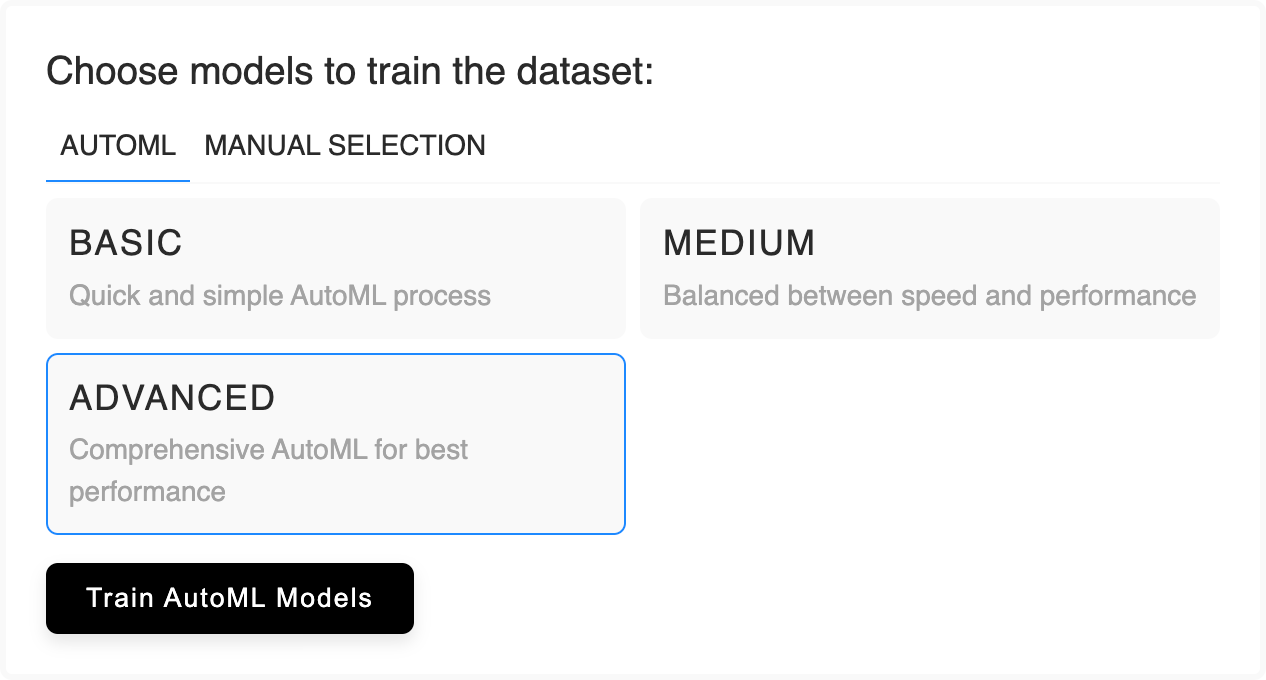
Training Capabilities
The AutoML system provides these training functions.
Algorithms
Multiple
Tests various machine learning algorithms on your data.
Training Modes
3 Levels
Choose from Basic, Medium, or Advanced training modes.
Model Tracking
Real-time
See live scoring and status of each algorithm as it trains.
System Interface
Interface Components
The AutoML training system includes these interface elements for controlling and monitoring the model training process.
Model Training Dashboard
AutoML Training Interface
The AutoML system trains multiple machine learning models in sequence to find the best one for your data. You can see real-time scores for each algorithm (like RandomForest: 90, XGBoost: 87) and track which models are completed, in progress, or waiting to start.
Customization Controls
Training Configuration Options
Select your preferred AutoML level (Basic, Intermediate, or Advanced) to control how thoroughly the system searches for the best model. Basic is fastest, Advanced is more comprehensive and tests more model configurations.
Start and Monitor
Training Process Controls
The system automatically handles preprocessing and pipeline building steps. You can optionally enable dashboard creation. Once configured, click 'Start Process' to begin training your models.